|
Previous Page |
UTIA Main Page |
Next Page
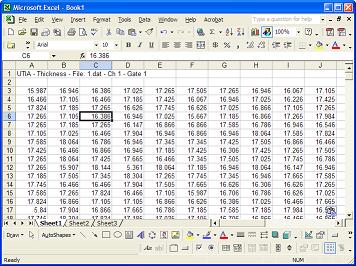
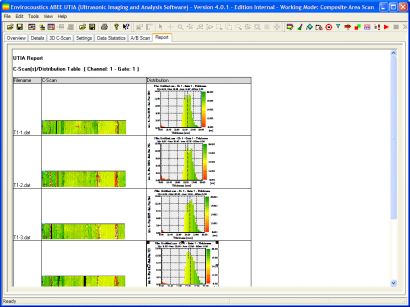
-
A report page with dedicated reporting
tools are available. Complete reports
can be drafted in minutes with C-Scans
tables, defect information tables,
Statistics tables and many more.
-
Save ALL analysis to a single file
(UTIA Document, UDO), including user
input (filters, selections, palettes
etc), data, RFs, Composite scan etc.
Re-load to achieve the “as saved”
status of work.
Download Information
About UTIA in PDF Format
|